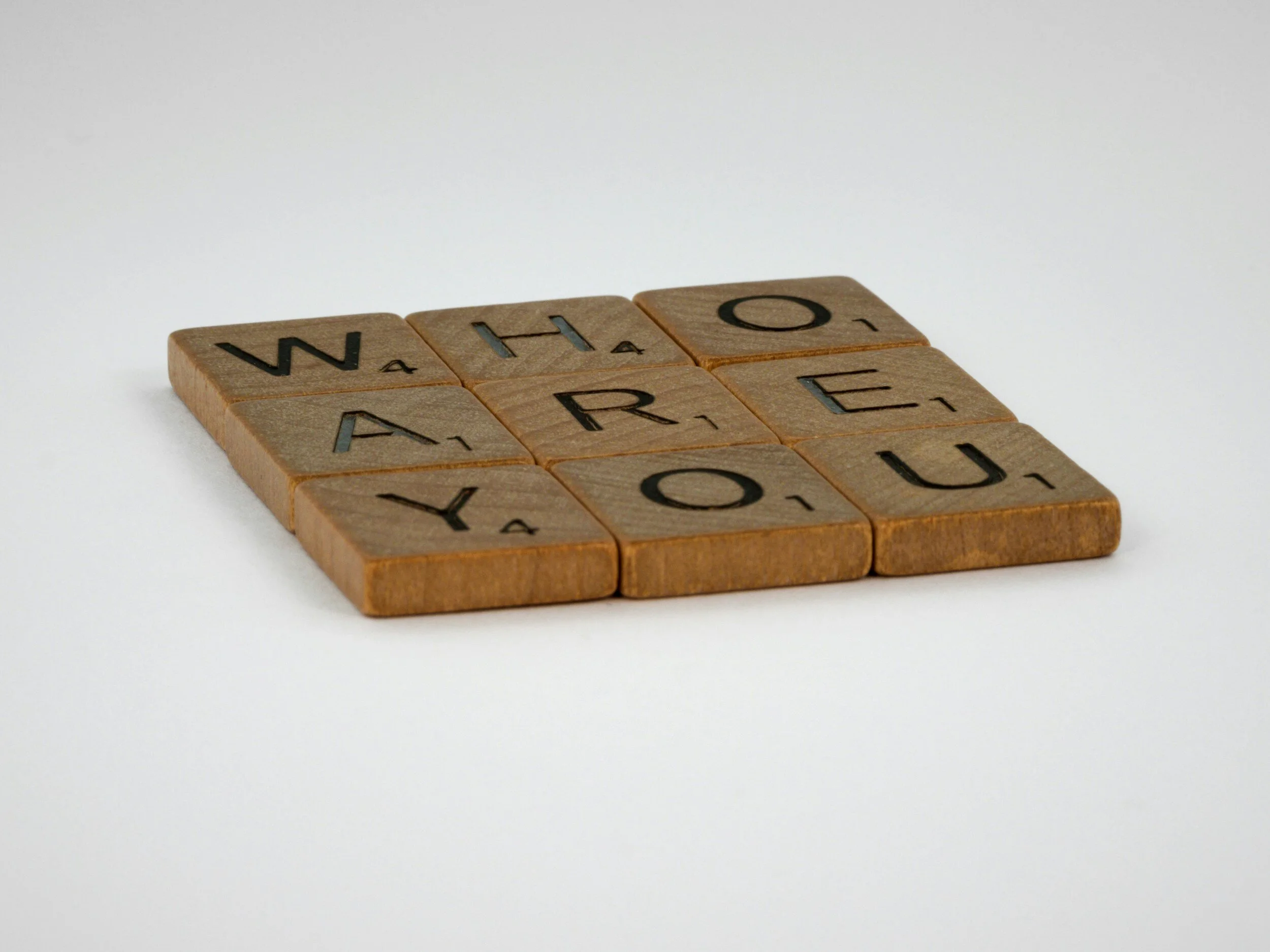Compartmentalization is a technique that can help you protect your data and online privacy from hackers, trackers, and other malicious actors. It involves creating separate accounts, devices, or identities for different purposes, such as work, personal, social, financial, etc. By doing so, you can limit the exposure of your sensitive information and reduce the risk of compromising your entire digital life.
Here are some benefits of compartmentalization for data and online privacy:
- You can prevent cross-contamination of your data. For example, if one of your accounts gets hacked or leaked, the attacker will not be able to access your other accounts or data.
- You can avoid being tracked or profiled by advertisers, social media platforms, or other third parties. For example, if you use different browsers or devices for different activities, you can prevent them from collecting your browsing history, preferences, or behavior across the web.
- You can maintain a professional image and reputation online. For example, if you use separate accounts for work and personal matters, you can avoid mixing up your communications or sharing inappropriate content with your colleagues or clients.
Here are some general tips on how to compartmentalize for data and online privacy:
- First and foremost, stop using browsers with built in trackers like Google Chrome, Microsoft Edge, or Safari. Use privacy-focused and privacy respecting browsers like Firefox (With advanced privacy settings enabled and container tabs), Firefox Focus, Librewolf, DuckDuckGo, and Tor.
- Use different passwords and security questions for each account. You can use a password manager to generate and store strong passwords securely.
- Use different email addresses for each account. You can use disposable or alias email services to create temporary or anonymous email addresses.
- Use different phone numbers for each account. You can use virtual phone numbers or SIM cards to create multiple phone numbers.
- Use different devices for different purposes. You can use a dedicated device for work, another one for personal use, and another one for sensitive activities such as banking or shopping.
- Use different browsers or browser profiles for different activities. You can use privacy-oriented browsers or extensions to block trackers, ads, or scripts.
- Use different VPNs or Tor for different activities. You can use VPNs or Tor to encrypt your traffic and hide your IP address and location.
We recommend a 3-tiered approach to compartmentalization. Below is an example of how you would go about implementing compartmentalization easily.
Compartment 1 - Professional Identity: In this compartment you’ll want to include your professional alias and all accounts related to it. As an example this would include, your real first and last name, your business/personal phone number, your work/professional email address or student email address, a password manager that uses your professional email address, and any accounts that are strictly used with your business/work/professional or student email, such as LinkedIn, Government website accounts, etc.
Compartment 2 - Social Identity: In this compartment you’ll create your first alias identity. This includes a fake first and last name (Optionally you can use a fake picture as well), a VoIP phone number or separate phone number, a catch-all email address for any social media accounts you plan to use (Twitter, Instagram, Facebook, YouTube, etc.), and anything that you do not want linked to your real identity. I also recommend getting a second mobile phone to prevent data leakage and to confine your social apps and services to a specific device. For your internet connection, you’ll want to utilize either a software VPN or a hardware VPN that allows for split tunneling, though ideally you’ll want to route all your internet traffic through a VPN anyways.
Compartment 3 - Anonymous Identity: In the last compartment you’ll create another alias identity, however, this identity will be completely anonymous. First you’ll create a fake first and last name just as you did before and you’ll also use a fake picture. Next you’ll create an email through an anonymous email provider such as Protonmail, Tutanota, Mailfence, etc. (We recommend Tutanota or Protonmail), the key objective here is to remain anonymous, so you’ll want to utilize Tor while creating this account as all of these email providers have a special address to access their websites anonymously. Ideally you will not create any additional accounts using this address, and you will never use it leisurely, instead you will use this account to browse the internet anonymously. You may use a mobile phone if you wish, but you will need to acquire it anonymously, and will want to use a VoIP number as well as an anonymous VPN.
For most people, simply creating 2 compartments: a professional identity and a social identity, is more than enough for the average person’s threat model, however, if you strive for more than privacy and also want to incorporate anonymity, creating compartment 3 is essential.
Compartmentalization is not a foolproof solution for data and online privacy. It requires some effort and discipline to maintain and manage multiple accounts, devices, or identities. However, it can provide you with a significant level of protection and peace of mind in the digital world.
Do you compartmentalize your data? What are your thoughts on compartmentalization? Feel free to share below!